The world of Forex trading can be fast-paced and demanding. For traders seeking an edge, Forex robot or Expert Advisors (EAs) have become a popular tool. These automated programs, designed for the widely used MetaTrader 4 (MT4) platform, can analyze markets, identify trading opportunities, and even execute trades based on your predefined criteria.
But with a vast selection of EAs available, a crucial question arises: how do you find the “best” one for your MT4 trading experience? This blog dives deep into the world of MT4 EAs, helping you navigate the options and choose the one that aligns best with your trading goals and preferences.
The Forex Flex Robot

The Forex Flex Robot, as featured on Forexflexea.com, is a highly versatile and customizable Expert Advisor designed for MT4 and MT5 platforms. This EA utilizes a unique “virtual trade” strategy to identify optimal entry points, enhancing trading precision. It is user-friendly and caters to various trading styles, offering multiple strategies and customizable settings.
Key Features of the Forex Flex Robot:
- Virtual Trade Strategy: Utilizes virtual trades to monitor the market and determine the best entry points.
- User-Friendly: Designed to be easy to use for forex traders of all levels.
- Customization: Offers a range of strategies and settings for personalized trading approaches.
- Automatic Updates: Features an automatic update system to ensure the EA is always optimized for current market conditions.
- Money Management System: Includes a money management feature to help control risk and maximize profits.
- News Filter: Incorporates a news filter to consider market news and events in trading decisions.
Moreover, the Forex Flex Robot has received positive feedback for its performance and adaptability. With gains of 411% over approximately 3 years, it demonstrates a high profit potential and consistent performance, making it a reputable choice for traders looking for a reliable and flexible trading tool.
The Athena EA
The Athena EA, provided by Elite CurrenSea, is an exclusive Expert Advisor tailored for MetaTrader 4, renowned for its grid trading approach. Developed under the guidance of Chris Svorcik, the Head of Algo Trading, this EA is specifically crafted for the Forex market.
Key Features of the Athena EA:
- Grid Trading Method: Utilizes a grid trading strategy to optimize trading outcomes.
- Risk Management: Focuses on preventing losses at the end of a trading day, striving for above-market returns.
- Custom Settings: Offers customizable parameters to tailor the EA to individual trading preferences.
- Reduced Drawdown: Aims to minimize drawdown potential, enhancing risk control.
- Continuous Monitoring: Monitors the market continuously to adapt to changing conditions and opportunities.
The Athena EA is engineered to achieve a targeted yearly net profit of 95% while maintaining an acceptable drawdown of 35%. It combines innovative algorithmic trading techniques with robust risk management practices to ensure consistent performance in the dynamic Forex market environment.
Furthermore, the performance chart illustrates significant growth, showcasing an impressive 91% gain from February 2023 to December 2023. This growth trajectory underscores the EA’s ability to deliver substantial returns over time, making it a compelling choice for traders seeking reliable and profitable trading solutions.
The FX Charger EA

The FX Charger EA, featured on the FX Charger website, is an advanced automated trading tool designed for the Forex market, compatible with both MT4 and MT5 platforms. This EA employs a daily trading strategy and integrates an intelligent take-profit system to optimize profits while managing risks effectively.
Key Features of the FX Charger EA:
- Automated Trading: Operates automatically on MetaTrader 4 and MetaTrader 5 platforms, executing trades daily.
- Intelligent Take-Profit: Utilizes a smart take-profit mechanism to close trades at optimal levels for maximizing gains.
- Advanced Stop-Loss: Implements a sophisticated stop-loss feature to protect investments and limit potential losses.
- Continuous Enhancements: Regular updates and improvements, including the introduction of new trading algorithms and additional currency pairs like USD/CAD and USD/JPY.
- Adaptability: Designed to adjust to changing market conditions, ensuring performance consistency and adaptability.
The FX Charger EA has been refined over time to enhance its functionality and performance, making it a reliable tool for traders seeking profitable opportunities in the Forex market.
The provided image illustrates two backtests conducted using FXCharger for the USD/CAD pair, showcasing significant returns in both high profitability and normal modes.
FX Fortnite

FX Fortnite is an automated Expert Advisor tailored for MT4/MT5 platforms, specializing in trading the EUR/CHF pair. It combines trend and hedge strategies, offering high, middle, and low-risk settings for traders to customize their approach.
Key Features of FX Fortnite:
- Trading Strategy: Utilizes a blend of trend and hedge strategies to optimize trading outcomes.
- Risk Settings: Provides options for high, middle, and low-risk trading, catering to various risk preferences.
- Market Volatility: Aims to capitalize on market volatility to secure profits.
- Account Flexibility: Allows trading with accounts as small as $10 on a cent account, making it accessible to a wide range of traders.
- User-Friendly: Emphasizes ease of use and accessibility for traders of all levels.
- Support Services: Offers 24/7 support services to assist users with any queries or issues.
FX Fortnite positions itself as a robust and adaptable tool in the dynamic Forex market, promising profitability and flexibility. The image provided showcases the EA with two different settings, high-risk, and middle-risk, demonstrating consistent gains in both scenarios.
1000 Pip Builder
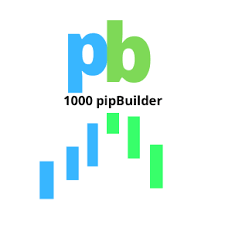
The 1000 Pip Builder, led by Bob James, is a Forex signal service that prioritizes delivering high-quality and dependable trading signals. It is tailored to traders of all levels, focusing on simplicity and education to enhance trading skills.
The service distinguishes itself through its transparent and verified performance records, instilling a sense of reliability and credibility.
Key Features of 1000 Pip Builder:
- Forex Signal Service: Provides accurate and reliable trading signals to assist traders in making informed decisions.
- Suitable for All Traders: Tailored for traders of varying skill levels, offering guidance and support for both beginners and experienced traders.
- Emphasis on Education: Aims to educate traders on professional trading strategies and improve their trading skills over time.
- Transparent Performance: Boasts verified performance records to build trust and confidence among users.
- Practical Guidance: Combines practical trading advice with educational resources to empower traders in their decision-making process.
The 1000 Pip Builder service is designed to help traders follow professional trading strategies and enhance their trading proficiency. By providing a blend of practical guidance and educational support, it serves as a valuable tool for individuals looking to excel in the Forex market.
The accompanying image showcases gains of 93% within 6 months, demonstrating the service’s ability to deliver substantial returns over time despite short-term fluctuations. This visual representation highlights the service’s overall success in generating profits for its users.
Prop Firm Ready
The “Gold Trade Pro” EA, known as “Prop Firm Ready,” stands out in the domain of Gold trading EAs by implementing a genuine trading strategy rather than conventional grid/martingale systems. This EA focuses on trading based on daily support and resistance level breakouts, a strategy well-suited for the inherent volatility of the Gold market.
Unlike systems that rely on risky tactics and often present misleading backtests, Gold Trade Pro prioritizes a stable and realistic growth trajectory through its integration of seven distinct strategies.
Key Features of Prop Firm Ready (Gold Trade Pro):
- Authentic Trading Strategy: Emphasizes trading based on daily support and resistance level breakouts, tailored for the Gold market’s volatility.
- Risk Management: Includes set take profit (TP) and stop loss (SL) for each trade, along with a trailing stop loss to optimize risk and returns.
- Stability and Realism: Focuses on delivering a stable and realistic growth curve, contrasting with high-risk strategies.
- Recommended Pair and Timeframe: Suggested for the XAUUSD/GOLD pair on a daily timeframe for optimal performance.
- Account Suitability: Suitable for accounts starting from $200, making it accessible to a wide range of traders.
- Testing and Familiarization: Advises conducting backtesting and starting with a demo account to understand the EA’s performance before live trading.
The Prop Firm Ready EA is designed to provide traders with a reliable and effective tool for Gold trading, offering a blend of strategic sophistication and risk management. The accompanying image displays essential statistics such as total net profit, profit factor, total trades, and balance increase, showcasing the EA’s efficacy and performance metrics.
A Guide to Using Forex EAs on MT4
Forex Expert Advisors (EAs) offer a level of automation to your trading strategy, but before you unleash their power, understanding the installation and configuration process is key. This guide will walk you through the steps of installing and configuring an EA on your MT4 platform, along with a brief explanation of some crucial settings for beginners.
Step 1: Installation
- Acquiring your EA: Locate a reputable source for your chosen EA. This could be a developer’s website, a paid marketplace, or even a free community resource. Ensure the EA is compatible with MT4.
- File format: Most EAs come in a .ex4 format, which is the compiled version for MT4. Some might be in .mq4 format (source code).
- Accessing your MT4 data folder: Open your MT4 platform. Go to “File” -> “Open Data Folder”. This opens the directory where MT4 stores its data.
- Placing the EA: Navigate within the opened folder to “MQL4” -> “Experts”. Here’s where you’ll paste (copy) your EA file.
- Restart MT4: Close and re-open your MT4 platform for the changes to take effect.
Step 2: Configuration
- Accessing the EA: Now that your EA is installed, it’s time to configure its settings. In the MT4 platform, navigate to the “Navigator” window (usually on the left side).
- Finding your EA: Under “Expert Advisors”, locate your newly installed EA.
- Drag and Drop: Click and hold your EA, then drag it onto the chart where you want to use it. This will open the “Expert Advisor Properties” window.
- Settings Breakdown: This window displays various tabs for configuring your EA.
- Here’s a breakdown of some key settings for beginners:
- Common: This tab allows you to enable or disable Auto Trading and DLL imports (related to additional functionalities).
- Inputs: This crucial tab houses the user-defined parameters of the EA. It might include settings like trade volume, take profit/stop loss levels, and indicators used for analysis. Each parameter will have a description, allowing you to adjust them to your trading strategy.
- Comments: This tab might contain additional information or usage instructions provided by the EA developer.
Important Note: The specific settings available will vary depending on the individual EA. Always refer to the developer’s documentation for detailed explanations of each parameter.
Step 3: Backtesting and Demo Trading
Before deploying your EA with real funds, it’s strongly recommended to:
- Backtest your EA: Use MT4’s built-in backtesting functionality to see how the EA would have performed on historical data. This helps you evaluate its effectiveness and identify potential shortcomings.
- Demo Trading: Utilize a demo account provided by your broker to test your EA in a risk-free environment. This allows you to observe its behavior in real-time market conditions and fine-tune your settings before going live.
By following these steps and prioritizing backtesting and demo trading, you can confidently configure your Forex EA on MT4 and potentially enhance your trading experience. Remember, responsible trading practices are crucial, and EAs should be used as a tool within your overall strategy, not a guaranteed path to success.
Selecting the Right Partner: Choosing a Forex Broker for EAs
Forex Expert Advisors (EAs) can be powerful tools, but their effectiveness hinges on the platform they operate on – your Forex broker. Here’s a breakdown of key features to consider when choosing a broker specifically for using EAs:
Compatibility
- MT4 Platform Support: Ensure your chosen broker offers the MT4 platform, as most EAs are designed for it. Some brokers might offer alternative platforms with limited EA functionality.
- EA Installation: Verify if the broker allows manual installation of third-party EAs. Some restrict users to their own pre-approved selections.
Account Features:
- Minimum Deposit: Consider the minimum deposit required to open an account. This can vary significantly between brokers. If you’re new to EAs, starting with a lower minimum allows for initial testing with a smaller capital outlay.
- Account Types: Brokers might offer different account types with varying features. Look for accounts with features suitable for automated trading, such as commission-free or low-cost ECN (Electronic Communication Network) accounts.
- Auto Trading Functionality: Confirm if the broker allows automated trading 24/5. Some brokers might have restrictions on trading during certain times.
Additional Considerations:
- Spreads and Commissions: Compare the spreads (difference between buy and sell price) and commissions charged by different brokers. Tight spreads are crucial for EAs, as wider spreads can eat into profits.
- Customer Support: Reliable and responsive customer support is essential in case you encounter any technical issues with your EA or platform.
- Regulation: Always choose a broker that is regulated by a reputable financial authority. This ensures a level of protection for your funds and adherence to fair trading practices.
Beyond the Checklist:
While the features above provide a solid foundation, remember to consider your individual needs and preferences. Research the broker’s reputation, user reviews, and educational resources available. Ideally, your chosen broker should be a partner in your automated trading journey.
Remember: Using a reputable and regulated broker is paramount. Don’t be swayed by flashy marketing promises; prioritize a broker with a proven track record and a focus on client security.
For detailed insights to boost trading success, explore our website. Discover in-depth reviews of forex proprietary trading firms and stay updated with the latest trading news.






